.avif)
Non-fungible tokens (NFTs) are one of the most creative and stimulating advancements to arise from the blockchain world. These digital assets can be bought, sold, and exchanged on the blockchain and are frequently employed to signify unique digital art, collectibles, and other valuable items such as physical estate and digital property. Smart contracts are self-executing programs that enable the transfer of digital assets without the need for any third-party intermediaries. Combining these two technologies offers a powerful and secure way to create and manage digital assets.
This piece of writing will dive into the details of what an NFT smart contract entails, the steps to make one, and some examples of already existing NFT smart contracts.
What is an NFT Smart Contract?
NFT smart contracts are computer programs that are stored on the blockchain and are used to create, manage and trade non-fungible tokens (NFTs). They are powered by the blockchain's distributed ledger technology and are written in a programming language such as Solidity. These contracts allow users to create unique digital assets that can be bought, sold, and traded. They are also used to transfer ownership of digital assets, create markets for digital assets, and set up rules for trading digital assets.
They are usually built on the Ethereum blockchain and adhere to the ERC-721 standard. This is a widely accepted standard for creating and managing non-fungible tokens. The ERC-721 standard outlines a set of rules and specifications that must be met for a token to be considered an NFT. These rules include things like how the token is created, how it is transferred, and how it is stored.
And are definitely becoming more and more popular in the blockchain space. They offer a secure, efficient, and cost-effective way to create and manage digital assets. Cryptocurrencies are being utilized to fabricate digital artworks, digital mementos, and even virtual land.
How to Create an NFT Smart Contract
Creating an NFT smart contract is a complex process that requires a deep understanding of the blockchain space. The process involves writing the code for the contract, deploying it to a blockchain, and testing it.
To begin the process, one must first compose the code for the agreement. This necessitates a thorough comprehension of ERC-721 criteria and the programming language is applied. For most projects, the programming language Solidity is used. This is a high-level language that is specifically designed for writing smart contracts.
After coding is finished, it must be transmitted to a blockchain. This necessitates a link to a blockchain node and the usage of a blockchain software platform. Well-known platforms such as Ethereum and Hyperledger Fabric provide convenient methods for transferring contracts to the blockchain.
Finally, the contract must be tested to ensure that it works correctly. This is done using automated testing tools and manual testing. These tests ensure that the contract is functioning correctly and that it does not contain any vulnerabilities.
Examples of NFT Smart Contracts
Numerous NFT smart contracts are currently being employed within the blockchain environment. CryptoKitties stands as one of the most well-known applications of this type. This is a virtual game wherein players can amass, breed, and barter virtual cats. Each feline is a singular digital asset that is produced utilizing an NFT smart contract.
Another popular example is Decentraland. This is a virtual world where users can buy, sell, and trade digital land. The land is represented by an NFT that is created and managed using a smart contract.
Ultimately, projects such as OpenSea and Rarible are present as platforms for purchasing and selling digital art and collectibles. These ventures use Non-Fungible Token (NFT) agreements to generate and manage digital resources.
Smart Contracts Deployment
Smart contracts interact differently from other traditional applications, as they are hosted on the Ethereum network instead of on a computer or server.
To utilize the Ethereum blockchain, otherwise known as "mainnet", real Ether is needed as it is its native currency. This might not be ideal when experimenting with new tools or ideas.
Therefore, Sepolia and Goerli testnets (test networks) can be used as an alternative, where one can get free Ether without having to spend money. However, the user must still understand private key management, the blockchain speed of five to 20 seconds, and getting the free Ether.
What's more, the Hardhat Network is a blockchain incorporated into Hardhat that works in a localized environment.
When Hardhat Network is launched, it will generate a printout that contains the private keys, account numbers, IP address, and port - 127.0.0.1:8545.
Every time Hardhat Network is initiated, a new local blockchain will be created without any preserved data from prior runs. This is suitable for short-term experiments, but Hardhat Network must be running continually while performing these experiments.
Smart contract deployment
To start working with Hardhat, we need to init new project. Create new directory, enter it and install required node module.
Then we need to initialise new Hardhat project, the following command will guide you through all the required steps.
We recommend running HardHats’ built-in ethereum local network in separate terminal window using following command.
Now you are ready to start deploying smart contracts.
When we are done setting up the project, we can deploy the contract. Make sure a duplicate of Box has located in contracts/Box.sol. Unfortunately, Hardhat does not have a native deployment system; thus, we need to write scripts to deploy contracts. So, we will make a script to deploy our Box contract. This file will be saved as scripts/deploy.js.
To make sure our script works, we need to incorporate the @nomiclabs/hardhat-ethers plugin into our setup so that we can install ethers.
We must incorporate the @nomiclabs/hardhat-ethers plugin into our system to complete our setup.
We can deploy the Box contract to the local network using the run command (Hardhat Network):
The process is incredibly easy! A traditional network would have required a few moments to complete the same task, yet local blockchains are almost instantaneous.
Interact with the console
Once the Box contract is deployed, we can begin interacting with it right away. We will use the Hardhat console to interact with the Box contract that has been installed on our local host network.
Sending transactions
The first capability of the Box, storing and retrieving, inserts an integer value into the contract memory. As this activity alters the blockchain state, we must send a transaction to the contract to perform it.
We need to send a transaction to invoke the store function with a numerical value.
The querying status
The contract of the Box can be accessed through the retrieve action, which will return the numeric value stored in the contract. It is not required to broadcast any transaction to examine the blockchain situation here.
Queries only look up the state and don't send out transactions, so there is no transaction hash to report. This is also crucial as queries can be used for free on any network since it will not cost any ether to use them.
Programmatically interacting
Testing out new ideas and running single transactions on the console are great options, but eventually, you will need to run your contracts from your code.
We'll learn how to connect to our contracts from JavaScript, and we'll use Hardhat to execute our script with our Hardhat settings.
Installing
We will start programming in a fresh scripts/index.js file, in which we will compose our JavaScript code, including a structure for forming asynchronous code.
We can affirm our arrangement by inquiring about the local node for a list of dynamic records:
Execute the code using hardhat run, and verify that you receive a list of available records as a result.
When we initially launched the local blockchain, we looked at the accounts that were created. Now that we have written a piece of code to extract data from the blockchain, let's get started. Remember, we inserted our code into the main function we discussed before.
Getting an instance of a contract
We will be taking advantage of an ethers contract instance to communicate with the Box contract implemented by us.
To establish a connection with our deployed contract, we must input its address.
Afterward, we can make use of this JavaScript object to get access to our contract.
The contract was signed
We should start by displaying the existing Box values.
We must call the publicly available retrieve() method which is non-editable and wait for the result.
To confirm that the process is successful, we need to run the script once more and observe the printed value.
The transaction is being sent
We will execute an operation to store a fresh value in our Box. We can store 23 in our Box and then use the code we previously wrote to show the refreshed value.
Likewise, we can then test the code to examine whether the box's value has been altered.
How do Smart Contracts Verify Authenticity
Tokens are verified by smart contracts to ensure their authenticity and ownership. Token history, showing how they were created and connected to creative work, is available on public blockchains. You can verify the wallet address and its associated metadata from the blockchains.
Before a purchaser chooses to buy any NFTs, marketplaces such as Opensea display pertinent information for them to examine. This enables you to verify the authenticity of an asset quickly and easily before spending your hard-earned money.

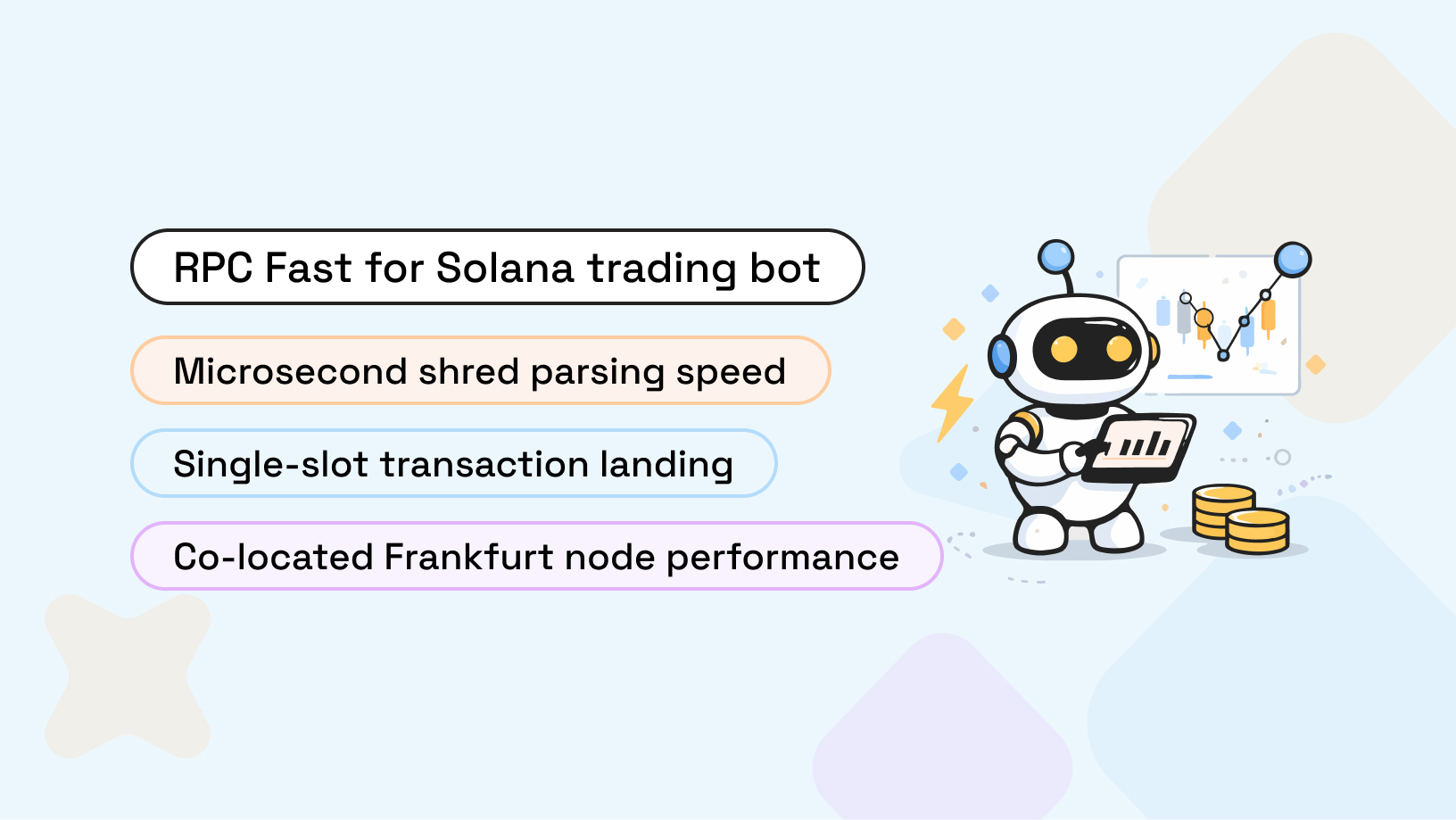



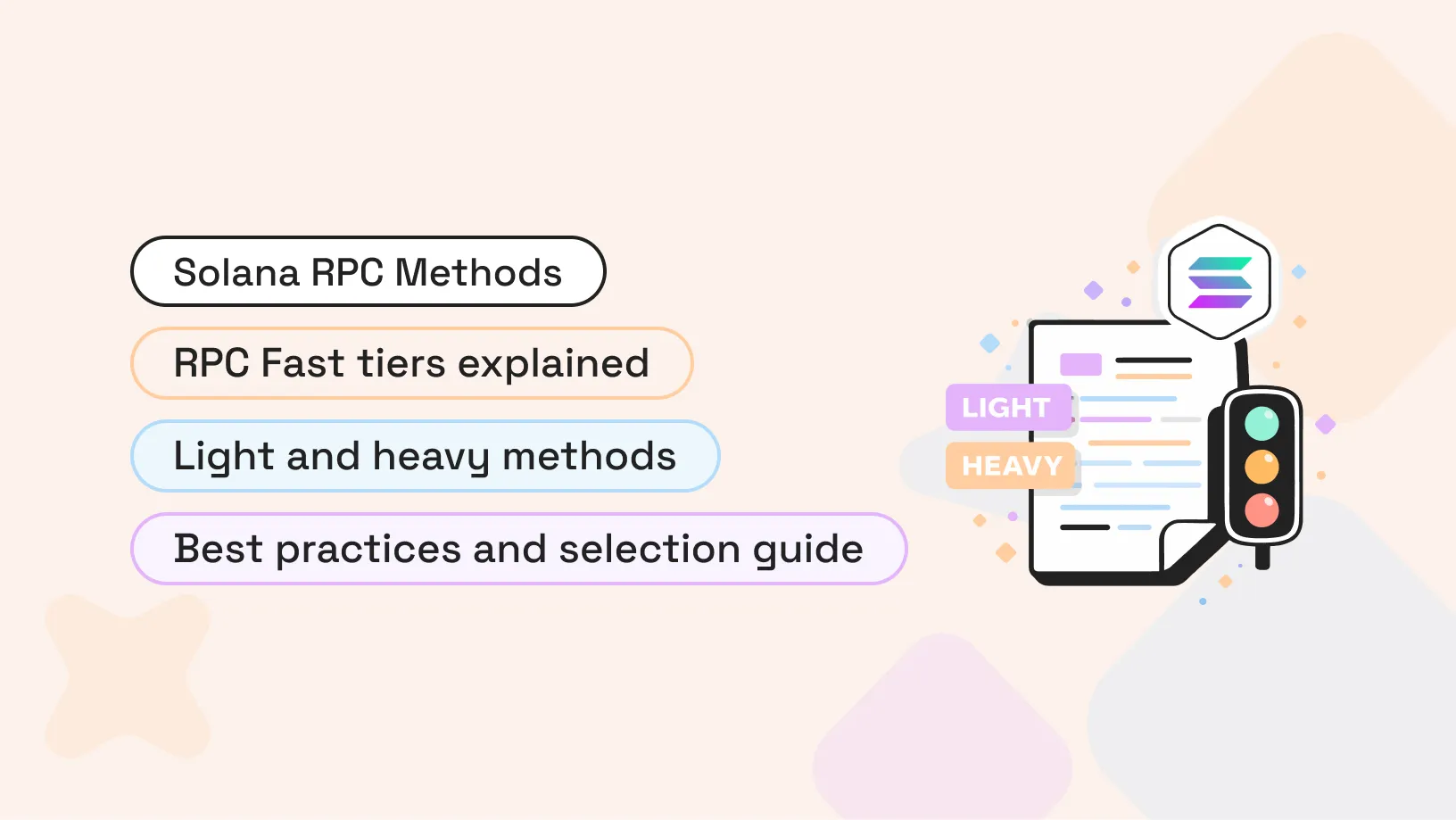













.svg)
.svg)
.svg)

